- Net Tools Lag Switch Download
- Net Tools Lag Switch Download
- Net Tools Lag Switch
- Net Tools Lag Switch Ps4
A lag switch can be your best friend or your worst nightmare, it all depends which side you’re on. Why Choose the Premium Lag Switch? The Premium Lag Switch from Premium Lag is the most affordable, responsive and reliable lag switch on the market today, not to mention the smallest. Download Lag Switch app for Android. This regulates the lag in your Internet so that you have a smooth browsing experience.
contains a whole variety of network tools. Here is a list of the most important tools:
· IP Address Scanner
· IP Calculator
· IP Converter
· Port Listener
· Port Scanner
· Ping
· NetStat (2 ways)
· Trace Route (2 ways)
· TCP/IP Configuration
· Online - Offline Checker
· Resolve Host & IP
· Time Sync
· Whois & MX Lookup
· Connect0r
· Connection Analysator and protector
· Net Sender
· E-mail seeker
· Net Pager
· Active and Passive port scanner
· Spoofer
· Hack Trapper
· HTTP flooder (DoS)
· Mass Website Visiter
· Advanced Port Scanner
· Trojan Hunter (Multi IP)
· Port Connecter Tool
· Advanced Spoofer
· Advanced Anonymous E-mailer
· Simple Anonymous E-mailer
· Anonymous E-mailer with Attachment Support
· Mass E-mailer
· E-mail Bomber
· E-mail Spoofer
· Simple Port Scanner (fast)
· Advanced Netstat Monitoring
· X Pinger
· Web Page Scanner
· Fast Port Scanner
· Deep Port Scanner
· Fastest Host Scanner (UDP)
· Get Header
· Open Port Scanner
· Multi Port Scanner
· HTTP scanner (Open port 80 subnet scanner)
· Multi Ping for Cisco Routers
· TCP Packet Sniffer
· UDP flooder
· Resolve and Ping
· Multi IP ping
· File Dependency Sniffer
· EXE-joiner (bind 2 files)
· Encrypter
· Advanced Encryption
· File Difference Engine
· File Comparasion
· Mass File Renamer
· Add Bytes to EXE
· Variable Encryption
· Simple File Encryption
· ASCII to Binary (and Binary to ASCII)
· Enigma
· Password Unmasker
· Credit Card Number Validate and Generate
· Create Local HTTP Server
· eXtreme UDP Flooder
· Web Server Scanner
· Force Reboot
· Webpage Info Seeker
· Bouncer
· Advanced Packet Sniffer
· IRC server creater
· Connection Tester
· Fake Mail Sender
· Bandwidth Monitor
· Remote Desktop Protocol Scanner
· MX Query
· Messenger Packet Sniffer
· API Spy
· DHCP Restart
· File Merger
· E-mail Extractor (crawler / harvester bot)
· Open FTP Scanner
· Advanced System Locker
· Advanced System Information
· CPU Monitor
· Windows Startup Manager
· Process Checker
· IP String Collecter
· Mass Auto-Emailer (Database mailer; Spammer)
· Central Server (Base Server; Echo Server; Time Server; Telnet Server; HTTP Server; FTP Server)
· Fishing Port Scanner (with named ports)
· Mouse Record / Play Automation (Macro Tool)
· Internet / LAN Messenger Chat (Server + Client)
· Timer Shutdown/Restart/Log Off/Hibernate/Suspend/ Control
· Hash MD5 Checker
· Port Connect - Listen tool
· Internet MAC Address Scanner (Multiple IP)
· Connection Manager / Monitor
· Direct Peer Connecter (Send/Receive files + chat)
· Force Application Termination (against Viruses and Spyware)
· Easy and Fast Screenshot Maker (also Web Hex Color Picker)
· COM Detect and Test
· Create Virtual Drives
· URL Encoder
· WEP/WPA Key Generator
· Sniffer.NET
· File Shredder
· Local Access Enumerater
· Steganographer (Art of hiding secret data in pictures)
· Subnet Calculater
· Domain to IP (DNS)
· Get SNMP Variables
· Internet Explorer Password Revealer
· Advanced Multi Port Scanner
· Port Identification List (+port scanner)
· Get Quick Net Info
· Get Remote MAC Address
· Share Add
· Net Wanderer
· WhoIs Console
· Cookies Analyser
· Hide Secret Data In Files
· Packet Generator
· Secure File Splitting
· My File Protection (Password Protect Files, File Injections)
· Dynamic Switch Port Mapper
· Internet Logger (Log URL)
· Get Whois Servers
· File Split&Merge
· Hide Drive
· Extract E-mails from Documents
· Net Tools Mini (Client/Server, Scan, ICMP, Net Statistics, Interactive, Raw Packets, DNS, Whois, ARP, Computer's IP, Wake On LAN)
· Hook Spy
· Software Uninstaller
· Tweak & Clean XP
· Steganographic Random Byte Encryption
· NetTools Notepad (encrypt your sensitive data)
· File Encrypter/Decrypter
· Quick Proxy Server
· Connection Redirector (HTTP, IRC, ... All protocols supported)
· Local E-mail Extractor
· Recursive E-mail Extractor
· Outlook Express E-mail Extractor
· Telnet Client
· Fast Ip Catcher
· Monitor Host IP
· FreeMAC (MAC Address Editor)
· QuickFTP Server (+user accounts support)
· NetTools Macro Recorder/Player (Keybord and Mouse Hook)
· Network Protocol Analyzer
· Steganographic Tools (Picture, Sounds, ZIP Compression and Misc Methods)
· WebMirror (Website Ripper)
· GeoLocate IP
· Google PageRank Calculator
· Google Link Crawler (Web Result Grabber)
· Network Adapter Binder
· Remote LAN PC Lister
· Fast Sinusoidal Encryption
· Software Scanner
· Fast FTP Client
· Network Traffic Analysis
· Network Traffic Visualiser
· Internet Protocol Scanner
· Net Meter (Bandwidth Traffic Meter)
· Net Configuration Switcher
· Advanced System Hardware Info
· Live System Information
· Network Profiler
· Network Browser
· Quick Website Maker and Web Gallery Creator
· Remote PC Shutdown
· Serial Port Terminal
· Standard Encryptor
· Tray Minimizer
· Extra Tools (nmap console & win32 version)
Requirements:
.NET Framework 2.0 Service Pack 2 / 2.0 / 1.1 Or Higher..
Many extra features and utilities are included in this package!
Download
Password : Prince
One of the worst things to experience with your network is a sudden slowdown. Slow networks can be a disaster if you’re in the middle of an important business process, trying to impress a client, or rushing to complete an urgent task.
High latency can become increasingly problematic as networks grow bigger, as having more connections means more points where delays and issues can occur. These risks become greater as your business connects to cloud servers, uses more applications, or expands to include remote workers and branch offices.
If you’re wondering how to improve latency, I highly recommend understanding and setting up processes for checking and reducing this problem across your network, so when a problem arises, you’re already equipped to handle it.
What is Network Latency?
Network latency is the time it takes for data or a request to go from the source to the destination. Latency in networks is measured in milliseconds. The closer your latency is to zero, the better.
The most common signs of high latency include:
- Your data takes a long time to send, as in an email with a large attachment
- Accessing servers or web-based applications is slow
- Websites do not load
Net Tools Lag Switch Download
Determining your network latency and improving it so network processes run faster is important for business efficacy, as well as simply making your workday less frustrating.
Best Practices for Monitoring and Improving Network Latency
Before you can improve your network latency, it’s important to first understand how to determine your latency and the different ways you can measure it. By knowing your latency, you can better troubleshoot any problems you’re having to ensure data travels more quickly.
Net Tools Lag Switch Download
How to Check Network Latency
The first thing you need to do if you think your network is going slowly is to check your current network latency. Using Windows, you can open a command prompt and type tracert followed by the destination you’d like to query, such as cloud.google.com.
How to Measure Network Latency
Once you type in the tracert command, you’ll see a list of all routers on the path to that website address, followed by a time measurement in milliseconds (ms).
Add up all the measurements, and the resulting quantity is the latency between your machine and the website in question. IT administrators or professionals will typically use network monitoring and management tools to get this information automatically.
Latency can either be measured as the Round Trip Time (RTT) or the Time to First Byte (TTFB):
- RTT is defined as the amount of time it takes a packet to get from the client to the server and back.
- TTFB is the amount of time it takes for the server to receive the first byte of data when the client sends a request.
How to Reduce Network Latency
When you are considering how to improve network latency, there are different steps you can take at various points across the network. First, make sure other people on your network aren’t using up all the bandwidth or increasing your latency with lots of downloads or streaming. Then, check application performance to ensure no applications are acting in unexpected ways and putting pressure on the network.
Net Tools Lag Switch
Subnetting can also help reduce latency across your network as you can group together endpoints that communicate most frequently with each other. Additionally, consider using traffic shaping and bandwidth allocation measures to improve latency for the business-critical parts of your network. Finally, you can use a load balancer to help offload traffic to parts of the network with the capacity to handle some additional activity.
How to Troubleshoot Network Latency Issues
If you want to make sure latency issues are on your network, you can try disconnecting computers or network devices and restarting all the hardware. Make sure you also have a network device monitor installed so you can check if any of the devices on your network are specifically causing issues. Be aware, even if you fix a bottleneck somewhere in your network, you might simply be creating another one somewhere else.
If you still have latency problems after thoroughly looking at all your local devices, it’s possible the issues are coming from the destination you’re trying to connect to. Troubleshooting issues across a large network becomes complex when you try to pinpoint an issue manually, and I generally recommend troubleshooting tools and software to help you with this task.
Net Tools Lag Switch Ps4
How to Test Network Latency
Testing network latency can be done by using ping, traceroute, or My TraceRoute (MTR) tool. More comprehensive network performance managers can test and check latency alongside their other features.
The importance of measuring and reducing latency cannot be overstated, as maintaining a high-performance and reliable network is a big part of having a successful business. If managed poorly network issues can become a substantial business risk, so using appropriate management protocols and tools is vital for any professional enterprise.

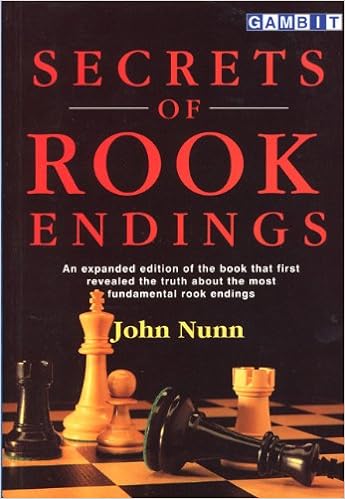
What Tools Help Improve Network Latency?
Using tools to improve network latency is familiar to most network professionals, and there are several different options with network latency measuring features.
A network performance monitoring tool is the most comprehensive kind of tool you can use, as it normally includes features let you address latency and network performance. A tool like SolarWinds® Network Performance Monitor (NPM) also provides functions like network latency testing, network mapping, problem troubleshooting, and general network baselining.
With network monitoring tools, you can typically set network baseline expectations for latency and then set up alerts when the network latency reaches a certain threshold above this baseline. You can also often set up data comparisons between different metrics, so you can see links between different performance issues, such as application performance or errors also affecting network latency. A network mapping tool can also help you pinpoint where within the network latency the performance issues are occurring, which allows you to troubleshoot problems more quickly.
You can also look at using a dedicated traceroute tool to look at packets and how they move across an IP network, including how many “hops” the packet took, the roundtrip time, best time (in milliseconds), as well as the IP addresses and countries the packet traveled through. This can help you pinpoint the places in the network with high latency and troubleshoot those issues if they’re a part of your network under your control.
While many tools include traceroute capabilities in their suite of features, consider whether you need a full performance monitoring tool or if a traceroute tool is enough for your needs. If you’re looking for a basic option, you could use a free traceroute tool like Traceroute NG to find latency and packet loss occurring on a network. It can also detect path changes and send alerts. For a more robust latency monitoring solution, SolarWinds NPM is designed to identify the source and nature of network and application latency, reliability, and other performance problems.
All these tools can help you measure network latency across the entire network or between points. By improving your network speed and reducing latency, your business processes will also make leaps and bounds towards efficiency and high performance.